This project is now complete! All audio files can be found on our catalog page: https://librivox.org/the-magnificent-adventure-by-emerson-hough/
Emerson Hough was an American author whose date of death was 97 years ago, this novel is public domain. "The Magnificent Adventure" in 1916 was set at the time of the Louisiana Purchase and the Lewis and Clark Expedition " as is shown on Wikipedia.This fictional story is brimming with adventure and action, having to do with a gallant gentleman and is written well as Emerson Hough was famous for writing stirring westerns. ( April6090)
- How to claim a part, and "how it all works" here To find a section to record, simply look at point 5. below at the sections. All the ones without names beside them are "up for grabs." Click "Post reply" at the top left of the screen and tell us which section you would like to read (include the section number from the left-most column in the reader list, please). Read points 6. to 8. below for what to do before, during and after your recording.
- New to recording? Please read our Newbie Guide to Recording!
- Is there a deadline? We ask that you submit your recorded sections within 1-2 months of placing your claim. Please note that to be fair to the readers who have completed their sections in a timely way, if you haven't submitted your recording(s) after two months, your sections will automatically be re-opened for other readers to claim, unless you post in this thread to request an extension. Extensions will be granted at the discretion of the Book Coordinator. If you cannot do your section, for whatever reason, just let me know and it'll go back to the pool. There's no shame in this; we're all volunteers and things happen.Please do not sign up for more sections than you can complete within the two month deadline.
- Where do I find the text? Source text (please only read from this text!): http://www.gutenberg.org/ebooks/30298
- Please claim sections (the numbers in the first column below)! If this is your first recording, please let me know under which name or pseudonym you'd like to appear in the LibriVox catalogue. We can also link to a personal website/blog.
Prospective Prooflisteners: Please read the Listeners Wanted FAQ before listening! Level of prooflistening requested: standard
Please don't download or listen to files belonging to projects in process (unless you are the BC or PL). Our servers are not set up to handle the greater volume of traffic. Please wait until the project has been completed. Thanks!
Magic Window:
BC Admin
===========================================
This paragraph is temporary and will be replaced by the MC with the list of sections and reader (Magic Window) once this project is in the admin system.
[list]
[*] Project Code: 9IFljc9U
[*]Link to author on Wikipedia (if available): (Emerson Hough) : http://en.wikipedia.org/wiki/Emerson_Hough
[*]Link to title on Wikipedia (if available): https://en.wikipedia.org/wiki/Emerson_Hough
[*]Number of sections (files) this project will have: 2 parts with 54 sections total
[*]Does the project have an introduction or preface [y/n]: No
[*]Original publication date (if known): 1916
[*]If you are a new volunteer, how would you like your name (or pseudonym) credited in the catalog? Do you have a URL you would like associated with your name?:
Genres for the project:
Keywords that describe the book: action and adventure.
============================================- BEFORE recording: Please check the Recording Notes: viewtopic.php?p=6430#p6430
Set your recording software to:
Channels: 1 (Mono)
Bit Rate: 128 kbps
Sample Rate: 44.1 kHz
do not read footnotes
6 section limit per reader - DURING recording:
No more than 0.5 to 1 second o. silence at the beginning of the recording!
Make sure you add this to the beginning of your recording:
START of recording (Intro)
At the start,
please say: part xx chapter xx, of The Magnificent Adventure. This is a LibriVox recording. All LibriVox recordings are in the public domain. For more information, or to volunteer, please visit: librivox DOT org" - If you wish, say: "Recording by [your name], [city, your blog, podcast, web address]"
- Say:
"The Magnificent Adventure, by Emerson Hough. [Chapter]"
END of recording
- At the end of the section, say:
end of part 01 or part 02, - If you wish, say:
"Recording by [your name], [city, your blog, podcast, web address]" - At the end of the book, say (in addition):
"End of The Magnificent Adventure, by Emerson Hough. "
There should be ~5 seconds silence at the end of the recording.
Please remember to check this thread frequently for updates!
[*]AFTER recording
Need noise-cleaning?
Listen to your file through headphones. If you can hear some constant background noise (hiss/buzz), you may want to clean it up a bit. The latest version of Audacity is recommended for noise-cleaning. See this LibriVox wiki page for a complete guide.
Save files as
128 kbps MP3
magnificentadventure_##_hough_128kb.mp3 (all lower-case) where ## is the section number (e.g. magnificentadventure_01_hough_128kb.mp3)
[*]Example ID3 V2 tags
(To find out more about ID3 tags, go to our wiki: https://wiki.librivox.org/index.php/What_is_ID3)
Add the following tags to your .mp3 file (how you do this depends on which software you use – if you are unsure about ID3 tags, send me a message). Please mind upper and lower case!
Artist: Emerson Hough
Title: ## - [Section title]
Album: The Magnificent Adventure
Please ignore tags for Genre and Track Number - these will be filled in automatically at the cataloguing stage.
Transfer of files (completed recordings) Please always post in this forum thread when you've sent a file. Also, post the length of the recording (file duration: mm:ss) together with the link.
- Upload your file with the LibriVox Uploader: https://librivox.org/login/uploader
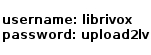
(If you have trouble reading the image above, please message an admin) - You'll need to select the MC, which for this project is: icequeen
- When your upload is complete, you will receive a link - please post it in this thread.
- If this doesn't work, or you have questions, please check our How To Send Your Recording wiki page.
Any questions?
Please post below[/list]