Here's my attempt to briefly map out everything a new user might need, all in one place, with screenshots. Please let me know if you see that I've got anything wrong. Or if you like it.
Below are the correct settings (in blue) for Librivox recordings, and screenshots of where to set them in Audacity 3.4.2.
Before recording
Audio Setup
Channel: Mono
Sample Rate: 44100 Hz
Sample format: 16 bit
Top of Audacity screen under Audio Setup; only needs to be set once
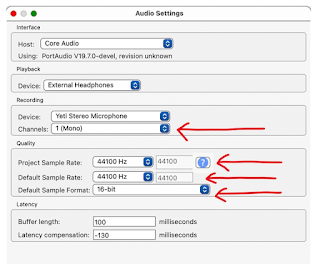
Set volume in the Audacity Gain Slider and on your mic
Ideal volume: between 86 and 92 dB
Top of Audacity screen

Move the input gain slider (upper row beside the little mic icon) well to the right.
Then adjust the input gain dial on your mic, if you have one, so your raw recording has wave forms that peak at about the 0.5 marks in the Audacity window, like this:

How to double-check volume in Audacity
Download the free ReplayGain plugin for Audacity to find out exactly how far your recording is from 89 dB. If the level is at or near zero, your volume is very close to 89 dB. If between +3 and -3, you're within the acceptable range for LibriVox. Instructions for installing and using this plugin are here.
After recording, while exporting the file to MP3
Export Audio…
Export format: MP3
Bit Rate Mode: Constant
Quality: 128 kbps
Under File > Export Audio; only needs to be set once
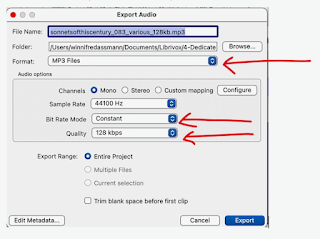
How to double-check all technical specs in your MP3 file
Download and use the free standalone tool Checker before you upload. Just drag your file into the top area of this interface.
Members use this to check 1-minute tests and their own files.

If you want it to show your Background Noise, select Validation > Choose Validation Methods, and tick the box for Background Noise. You only need to do this once.
The Checker reviews the last 5 seconds of silence in a recording to assess background noise (all Librivox recordings are required to have 5 seconds of silence at the end so they work properly in all media players).
Questions? Feel free to ask.
Cheers,