https://librivox.org/uploads/tests/test_lukessa.mp3
Software: Audacity
Operating System: Windows
Mic: USB
My 1-min test recording [OK]
-
Winnifred
- Posts: 2676
- Joined: February 4th, 2022, 4:50 pm
- Location: North Vancouver, British Columbia, Canada
- Contact:
Welcome to Librivox, Lukessa!Lukessa wrote: ↑January 16th, 2024, 1:33 pm https://librivox.org/uploads/tests/test_lukessa.mp3
Software: Audacity
Operating System: Windows
Mic: USB
While your test meets all the technical requirements, I do notice a lot of plosives (pops), especially on your p sounds. These can usually be eliminated by recording beside, rather than straight into, your mic. Try speaking about 6 inches to one side of the mic. (Although you could always get a pop filter or cover for your mic, I find that the "beside the mic" technique is just as effective -- and cheaper!)
Please rerecord your test and re-upload the file as a reply to this post. I'll come back to check it out.
You're almost there!
Thanks,
Winnifred
Readers Wanted:
Where the Blue Begins by Christopher Morley (humorous novel about a "Synthetic Hound" named Haphazard Gissing I.)
Potemkin Village by Fletcher Pratt (science fiction novelet)
Readers Wanted:
Where the Blue Begins by Christopher Morley (humorous novel about a "Synthetic Hound" named Haphazard Gissing I.)
Potemkin Village by Fletcher Pratt (science fiction novelet)
https://librivox.org/uploads/tests/test2_lukessa.mp3
Thanks for the input!
Here is another try. I'm concerned that it is too quiet. For the first one I think plosives were a especially an issue because I had to get so close to the mic in order to get peaks between that .5 and 1 range. Moving further away might have helped with plosives but has decreased the volume. I was having a hard to finding a way on my computer's end to up the volume from the mic itself but I've had no luck. Do you have any suggestions?
Thanks
-Sandy
Thanks for the input!
Here is another try. I'm concerned that it is too quiet. For the first one I think plosives were a especially an issue because I had to get so close to the mic in order to get peaks between that .5 and 1 range. Moving further away might have helped with plosives but has decreased the volume. I was having a hard to finding a way on my computer's end to up the volume from the mic itself but I've had no luck. Do you have any suggestions?
Thanks
-Sandy
-
Winnifred
- Posts: 2676
- Joined: February 4th, 2022, 4:50 pm
- Location: North Vancouver, British Columbia, Canada
- Contact:
Hi Sandy,Lukessa wrote: ↑January 18th, 2024, 11:35 am https://librivox.org/uploads/tests/test2_lukessa.mp3
Thanks for the input!
Here is another try. I'm concerned that it is too quiet. For the first one I think plosives were a especially an issue because I had to get so close to the mic in order to get peaks between that .5 and 1 range. Moving further away might have helped with plosives but has decreased the volume. I was having a hard to finding a way on my computer's end to up the volume from the mic itself but I've had no luck. Do you have any suggestions?
Thanks
-Sandy
Yes, you're right; the plosives are all gone, but the volume went down to 77.4 dB. While you can repair that in Audacity by applying Effects > Loudness Normalization, then Effects > Noise Reduction to reduce the resulting amplification of background noise, that doesn't solve this issue for any future recordings. But there is a permanent solution, if you set everything up as follows:
To set your recording volume to the correct place (you only need to do this once), make sure the input gain slider in Audacity (upper right with the little mic icon) is well to the right like this:
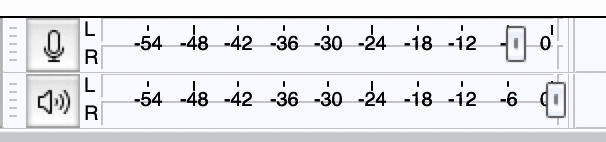
Then adjust the input gain on your mic so your raw recording has wave forms that peak at about the 0.5 marks in the Audacity window, which looks like this:

If necessary, you can then further adjust the volume level before exporting by using Effects > Loudness Normalization, set to -19LUFS.
There's a plugin for Audacity called ReplayGain that can tell you exactly how far your recording is from 89 dB. If it tells you your level is at or near zero, you’ll know that your volume is very close to the 89 dB ideal. But you don’t have to be that exact: if it gives you a number between +3 and -3, you're within the standard range for LibriVox. Instructions for installing and using this plugin are here.
If you want to doublecheck your own technical specs, including volume, you can also download and use the free tool Checker to pre-check your MP3 file before you upload it. With that tool, you can see the exact volume in dB of the recording. This is the tool we all use to check 1-minute tests (and our own recordings).
Try adjusting your settings as above, then re-record the test once more. That should yield a perfect result.
You're almost there!
Cheers,
Winnifred
Readers Wanted:
Where the Blue Begins by Christopher Morley (humorous novel about a "Synthetic Hound" named Haphazard Gissing I.)
Potemkin Village by Fletcher Pratt (science fiction novelet)
Readers Wanted:
Where the Blue Begins by Christopher Morley (humorous novel about a "Synthetic Hound" named Haphazard Gissing I.)
Potemkin Village by Fletcher Pratt (science fiction novelet)
I understood the part about changing the input gain in Audacity and have got that figured out but I am a little confused about what to do with my mic. Is the input gain for that essentially the volume? If that is the case I believe I have had it at 100% in each of my two recordings so far which is a little why I'm worried it won't be loud enough coming from that end. Unless I'm misunderstanding and the input gain for the mic is something else?
-Sandy
-Sandy
-
Winnifred
- Posts: 2676
- Joined: February 4th, 2022, 4:50 pm
- Location: North Vancouver, British Columbia, Canada
- Contact:
I only know how my own mic works, so I may not be too helpful. My mic has three dials on it, plus a mute button, and I had to refer to the manual to figure out which one was the gain, as it’s not labelled. It’s a different dial than the volume. What kind of mic are you using? Have you still got a manual (or can you find one online?)Lukessa wrote: ↑January 18th, 2024, 3:51 pm I understood the part about changing the input gain in Audacity and have got that figured out but I am a little confused about what to do with my mic. Is the input gain for that essentially the volume? If that is the case I believe I have had it at 100% in each of my two recordings so far which is a little why I'm worried it won't be loud enough coming from that end. Unless I'm misunderstanding and the input gain for the mic is something else?
-Sandy
You might also be able to get some answers about how to adjust gain over in the Need Help? Got Advice? forum. Just include what kind of mic you’re using and maybe someone with the same mic will be able to provide answers. There’s usually somebody out there with the same equipment.
Sorry I can’t be more helpful.
Cheers,
Winnifred
Readers Wanted:
Where the Blue Begins by Christopher Morley (humorous novel about a "Synthetic Hound" named Haphazard Gissing I.)
Potemkin Village by Fletcher Pratt (science fiction novelet)
Readers Wanted:
Where the Blue Begins by Christopher Morley (humorous novel about a "Synthetic Hound" named Haphazard Gissing I.)
Potemkin Village by Fletcher Pratt (science fiction novelet)
https://librivox.org/uploads/tests/test_lukessa.mp3
Third try's the charm?? We shall see. Let me know what you think!
Third try's the charm?? We shall see. Let me know what you think!
-
Winnifred
- Posts: 2676
- Joined: February 4th, 2022, 4:50 pm
- Location: North Vancouver, British Columbia, Canada
- Contact:
Yes, it is! You're ready to start recording.Lukessa wrote: ↑January 20th, 2024, 11:09 pm https://librivox.org/uploads/tests/test_lukessa.mp3
Third try's the charm?? We shall see. Let me know what you think!
Congratulations.
Cheers,
Winnifred
Readers Wanted:
Where the Blue Begins by Christopher Morley (humorous novel about a "Synthetic Hound" named Haphazard Gissing I.)
Potemkin Village by Fletcher Pratt (science fiction novelet)
Readers Wanted:
Where the Blue Begins by Christopher Morley (humorous novel about a "Synthetic Hound" named Haphazard Gissing I.)
Potemkin Village by Fletcher Pratt (science fiction novelet)