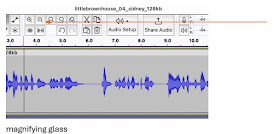Oh, dear. It's still only 85.9 dB, which is close, but not quite there yet. And I now notice that the volume throughout varies way more than in your previous one. In some places it's too loud; in others so quiet that it can't be heard at all. And it's starting to get distorted because of all the editing you've done to it.
You can't tell whether your recording volume is in the correct range just by listening to it (after all, you could just crank up your volume high enough that you can hear it, but that doesn't change the file volume for anyone else). The only way to know for sure if it's within range is by running it through the Checker. I strongly recommend that you download and use that tool. It's not hard to use.
What I don't understand is why Loudness Normalization isn't working for you. It should bring the volume up to 89-90 dB the first time you use it. There must be something different about your settings that's preventing that.
Have you been trying to apply other effects to it? That's the only reason I can think of that would cause the variance. Or have you tried to noise reduce just certain parts of it and not others?
In any case, time for a different approach, I think. I've still got the earlier version of your file that I downloaded and applied Noise Reduction and Loudness Normalization to on my own computer. I'm going to upload that one to the Magic Window and ask Elijah to check your corrections on that one. I think we'll have to tackle getting your settings right on another chapter instead, because if we do any more to this one, it will only get worse.
Chapter 4 sounds like you've noise reduced all the silences but not the speech. There's no way to fix that now because there's no noisy silence left to use for a Noise Profile. I'm afraid you might need to re-record that chapter. But before you do, please adjust your volume settings to make sure that your next recording is at the right volume level from the start so you don't have to go through all of this.
Make sure your recording environment is as quiet as possible (no traffic noises, no computer or appliance hums, etc.)
Here's how to set up your volume correctly in the Audacity Gain Slider and on your mic.
Top of Audacity screen

Move the input gain slider (upper row beside the little mic icon) well to the right.
Then adjust the input gain dial on your mic,
if there is one, and record a bit to see whether your raw recording has wave forms that peak at about the 0.5 marks in the Audacity window, like this:

Play around with your volume before you start recording. Make sure that the waveforms are peaking at the 0.5 mark and create some test files. Then use the Checker to see if they're coming in at the right volume. If they're not, go back and adjust the volume some more. Once you can create a test file that passes Checker, you'll be ready to record Chapter 4.
When you upload Chapter 4, make sure you use the file name that's asked for in the first post of this project (I notice you changed the file name on Chapter 3). The file name needs to stay the same for all versions, no matter how often you upload it.
I'm sorry you're having so much trouble with this. I hope Chapter 4 will go better.
Thanks,