All audio files can be found on our catalog page: https://librivox.org/the-ladys-museum-volume-1-by-charlotte-lennox/
Source text (please read only from this text!): https://ladysmuseum.com/tag/vol-1/Published in 11 issues between 1760 and 1761 and believed largely to be written and edited by Charlotte Lennox (it was marketed as “by the Author of The Female Quixote“), the Lady’s Museum educated and informed its readership through a variety of media including science, satire, letters to and from the editor, poetry, translation, history, philosophy, geography, travel writing, educational treatises, and the first serialized novel, _The History of Harriot and Sophia_, which Lennox would later publish as the novel _Sophia_. (Summary by Kelly Plante)
Deadline: Please submit your recording within 2 months of placing your claim. If you cannot complete the recording within this time, please post in the thread to relinquish your claim or to ask the BC for an extension. If your recording is not completed by the deadline, your claim may be reassigned at the BC's discretion.
Claiming sections: Look in the Magic Window below for the list of available sections. Post a reply in this thread asking for the section you would like to record.
New to recording? Please see our Newbie Guide to Recording for further instructions. A quick guide to our required technical settings can be found here. When you post your file, please tell the BC what name you would like to use in our catalog.
Prooflistening level: Standard
Prospective PLs, please see the Guide for Proof-listeners.
Please don't download or listen to files belonging to projects in process unless you are the BC or PL. Our servers are not set up to handle the greater volume of traffic. Please wait until the project has been completed. Thanks!
Magic Window:
BC Admin
[*]Link to author on Wikipedia (if available): https://en.wikipedia.org/wiki/Charlotte_Lennox (Charlotte Lennox)
[*]Link to title on Wikipedia (if available): https://en.wikipedia.org/wiki/The_Lady's_Museum
[*]Number of sections (files) this project will have: 47
[*]Does the project have an introduction or preface: No
[*]Original publication date (if known): 1760-1761
[*]If you are a new volunteer, how would you like your name (or pseudonym) credited in the catalog?
[*]Do you have a URL you would like associated with your name?: www.ladysmuseum.com
[/list]
========================================
Genres for the project: *Non-fiction/Literary Collections/Essays; *Non-fiction/Animals; *Non-fiction/War & Military; *Non-fiction/Art, Design & Architecture; *Non-fiction/Travel & Geography; *Non-fiction/Social Science (Culture & Anthropology); *Non-fiction/Science/Earth Sciences; *Non-fiction/Biography & Autobiography/Memoirs; *Non-fiction/History/Early Modern; *Non-fiction/Education; *Non-fiction/Literary Collections/Short non-fiction; *Non-fiction/Literary Collections/Letters; Literary Fiction; Travel Fiction; Poetry; Satire
Keywords that describe the book: philosophy, education, feminism, women writers, travel writing, literary journalism, charlotte lennox, early novel, science writing, early magazine
========================================
LibriVox recording settings: mono (1 channel), 44100 Hz sample rate, 128 kbps constant bit rate MP3. See the Tech Specs
Intro to recording:
Leave 0.5 to 1 second of silence at the beginning.
Say:
End of recording:"Section # of The Lady's Museum. This is a LibriVox recording. All LibriVox recordings are in the public domain. For more information or to volunteer, please visit librivox.org." [Optional: "Read by your name."] "The Lady's Museum, by Charlotte Lennox. Section Title."
Say:
If you are recording the final section of the book, add:"End of section #." [Optional, and if not stated in the intro: "Read by your name, city, date."]
Leave 5 seconds of silence at the end."End of The Lady's Museum, by Charlotte Lennox."
Filename: ladysmuseum_##_lennox_128kb.mp3 where ## is the section number. (e.g. ladysmuseum_01_lennox_128kb.mp3)
Upload to the LibriVox Uploader: https://librivox.org/login/uploader
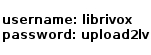
(If you have trouble reading the image above, please contact an admin)
MC to select: lynnet
Copy and paste the file link generated by the uploader into a new post in this thread along with the file duration (mm:ss). Watch this thread for prooflistening notes.
If you have any questions, don't hesitate to ask! Just post in this thread.