This project is now complete. All audio files can be found on our catalog page: https://librivox.org/james-ylt/
The Epistle of James translated according to the letter and idioms of the original language. (KevinS)
- Text source (only read from this text!): https://archive.org/details/youngsliteraltranslationoftheholyscriptures1898/page/n764/mode/1up
. - Type of proof-listening required (Note: please read the PL FAQ): standard
.
IMPORTANT - soloist, please note: in order to limit the amount of languishing projects (and hence the amount of files on our hard-pressed server), we ask that you post an update at least once a month in your project thread, even if you haven't managed to record anything. If we don't hear from you for three months, your project may be opened up to a group project if a Book Coordinator is found. Files you have completed will be used in this project. If you haven't recorded anything yet, your project will be removed from the forum (contact any admin to see if it can be re-instated).
Please don't download or listen to files belonging to projects in process (unless you are the BC or PL). Our servers are not set up to handle the greater volume of traffic. Please wait until the project has been completed. Thanks!
.Magic Window:
BC Admin
=
= - The reader will record the following at the beginning and end of each file:
No more than 0.5 to 1 second of silence at the beginning of the recording!
START of recording (Intro):- "The Epistle of James from Young's Literal Translation. This is a LibriVox recording. All LibriVox recordings are in the public domain. For more information, or to volunteer, please visit: librivox DOT org"
- If you wish, say:
"Recording by [your name], [city, your blog, podcast, web address]" - Say:
"Epistle of James from Young's Literal Translation." [then read the text]
.
END of recording:- At the end of the section, say:
"End of the Epistle of James from Young's Literal Translation" - If you wish, say:
"Recording by [your name], [city, your blog, podcast, web address]"
There should be ~5 seconds silence at the end of the recording.
. - Example filename james_01_ylt_128kb.mp3 (all lower-case) where ## is the section number (e.g. james_01_ylt_128kb.mp3)
.
Transfer of files (completed recordings)
Please always post in this forum thread when you've sent a file. Also, post the length of the recording (file duration: mm:ss) together with the link.- Upload your file with the LibriVox Uploader: https://librivox.org/login/uploader
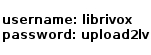
(If you have trouble reading the image above, please message an admin) - You'll need to select the MC, which for this project is: maryannspiegel
- When your upload is complete, you will receive a link - please post it in this thread.
- If this doesn't work, or you have questions, please check our How To Send Your Recording wiki page.
Any questions?
Please post below - Upload your file with the LibriVox Uploader: https://librivox.org/login/uploader