getting started
Hi, I am new at this. I am not computer literate or even computer friendly(but I try). I wish to volunteer to read,but don't know how to get started. Can anyone tell me the next step(after logging in)?I asked this question yesterday,but do not see it posted,nor did I get a response. I must be doing something wrong. I need to know which buttons to push...
-
philchenevert
- LibriVox Admin Team
- Posts: 24590
- Joined: October 17th, 2010, 9:23 pm
- Location: Basking by the Bayou
- Contact:
Hi Seyfried and welcome to LibriVox. I just saw your post and would like to help. First of all, just ask if anything stumps you, we are a friendly bunch here and don't mind questions. Secondly, we are volunteers and, like me, may be out of town sometimes so our answers won't come imeediately, but be patient.
If you really are wondering what is going on here, try this video called Getting To Know Our Forums http://www.youtube.com/watch?v=PnxpcbnEjoQ&feature=youtu.be. I have lots of other videos about LibriVox stuff linked in my signature, feel free to browse.
Again, we all learned like you are now and want to help you record lots and lots.
EDIT: Oh yeah, this may explain stuff too http://www.youtube.com/watch?v=EOqI_Orr4SU
If you really are wondering what is going on here, try this video called Getting To Know Our Forums http://www.youtube.com/watch?v=PnxpcbnEjoQ&feature=youtu.be. I have lots of other videos about LibriVox stuff linked in my signature, feel free to browse.
Again, we all learned like you are now and want to help you record lots and lots.
EDIT: Oh yeah, this may explain stuff too http://www.youtube.com/watch?v=EOqI_Orr4SU
-
philchenevert
- LibriVox Admin Team
- Posts: 24590
- Joined: October 17th, 2010, 9:23 pm
- Location: Basking by the Bayou
- Contact:
Glad you asked! How to Make your 1 minute test http://www.youtube.com/watch?v=BlaRY_-bcfsseyfried wrote:The 'tutorials' are great- how do I go about taking the 'I minute' test? Thanks.
seyfried
and the amazing sequel How to U pload your 1 minut e test http://www.youtube.com/watch?v=9oTSlFSoEeY&feature=youtu.be
Let me know if these don't help or you need more heolp.

Phil-thanks for the utube tutorials-they're very helpful.
I have taken my I minute test,recorded it as mp3(via audacity),found the page where we can add it as "test-Test" which then says that's not allowed. I cleared it off,by pressing the clear button, but now I am lost as to how to actually upload it.
Can you help further-theutube tutorial is not at all clear about that,and loses me.
I have taken my I minute test,recorded it as mp3(via audacity),found the page where we can add it as "test-Test" which then says that's not allowed. I cleared it off,by pressing the clear button, but now I am lost as to how to actually upload it.
Can you help further-theutube tutorial is not at all clear about that,and loses me.
-
philchenevert
- LibriVox Admin Team
- Posts: 24590
- Joined: October 17th, 2010, 9:23 pm
- Location: Basking by the Bayou
- Contact:
Be Patient, all will become clear .... sooner or later. I will check and get back to you very soon. Hang in there.seyfried wrote:Phil-thanks for the utube tutorials-they're very helpful.
I have taken my I minute test,recorded it as mp3(via audacity),found the page where we can add it as "test-Test" which then says that's not allowed. I cleared it off,by pressing the clear button, but now I am lost as to how to actually upload it.
Can you help further-theutube tutorial is not at all clear about that,and loses me.
-
philchenevert
- LibriVox Admin Team
- Posts: 24590
- Joined: October 17th, 2010, 9:23 pm
- Location: Basking by the Bayou
- Contact:
I am back finally. Did you use the upload link shown in t he first post of every project ?
Upload your file with the LibriVox Uploader: https://librivox.org/login/uploader
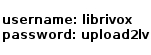
If I left that out of the video t hen I really goofed up. In any case, use that link please. And let me know what happens.
Upload your file with the LibriVox Uploader: https://librivox.org/login/uploader
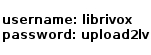
If I left that out of the video t hen I really goofed up. In any case, use that link please. And let me know what happens.
-
TriciaG
- LibriVox Admin Team
- Posts: 60794
- Joined: June 15th, 2008, 10:30 pm
- Location: Toronto, ON (but Minnesotan to age 32)
You say you recorded it as MP3. That's not possible. Did you export it as an MP3?seyfried wrote:Phil-thanks for the utube tutorials-they're very helpful.
I have taken my I minute test,recorded it as mp3(via audacity),found the page where we can add it as "test-Test" which then says that's not allowed. I cleared it off,by pressing the clear button, but now I am lost as to how to actually upload it.
Can you help further-theutube tutorial is not at all clear about that,and loses me.
School fiction: David Blaize
America Exploration: The First Four Voyages of Amerigo Vespucci
Serial novel: The Wandering Jew
Medieval England meets Civil War Americans: Centuries Apart
America Exploration: The First Four Voyages of Amerigo Vespucci
Serial novel: The Wandering Jew
Medieval England meets Civil War Americans: Centuries Apart
I recorded it as always on audacity-which is always produced as 'wav'. I saved it on my desktop, and can convert it to mps
format using online-audio converter, which now tells me it can't convert the item because the file is unsupported.
How can I record it on audacity as an mp3 or save it as an mp3. You seem to recognize right away that it's not possible.
what do I do?
format using online-audio converter, which now tells me it can't convert the item because the file is unsupported.
How can I record it on audacity as an mp3 or save it as an mp3. You seem to recognize right away that it's not possible.
what do I do?
-
TriciaG
- LibriVox Admin Team
- Posts: 60794
- Joined: June 15th, 2008, 10:30 pm
- Location: Toronto, ON (but Minnesotan to age 32)
Did you install the LAME encoder for Audacity? Then you can export as MP3 directly in Audacity.
http://manual.audacityteam.org/man/faq_installation_and_plug_ins.html#lame
http://manual.audacityteam.org/man/faq_installation_and_plug_ins.html#lame
School fiction: David Blaize
America Exploration: The First Four Voyages of Amerigo Vespucci
Serial novel: The Wandering Jew
Medieval England meets Civil War Americans: Centuries Apart
America Exploration: The First Four Voyages of Amerigo Vespucci
Serial novel: The Wandering Jew
Medieval England meets Civil War Americans: Centuries Apart
sounds like the right idea. so I clicked on the link you sent me, that took me to audacity instructions that suggested I click on zip download for lame installation,which I did. Now how do I know if my Audacity can record or save as MP3? Great if it works,but how do I know.?
-
TriciaG
- LibriVox Admin Team
- Posts: 60794
- Joined: June 15th, 2008, 10:30 pm
- Location: Toronto, ON (but Minnesotan to age 32)
Go to File/Export in Audacity (when you have recorded some audio). MP3 should be an option if it's installed correctly.
School fiction: David Blaize
America Exploration: The First Four Voyages of Amerigo Vespucci
Serial novel: The Wandering Jew
Medieval England meets Civil War Americans: Centuries Apart
America Exploration: The First Four Voyages of Amerigo Vespucci
Serial novel: The Wandering Jew
Medieval England meets Civil War Americans: Centuries Apart
-
TriciaG
- LibriVox Admin Team
- Posts: 60794
- Joined: June 15th, 2008, 10:30 pm
- Location: Toronto, ON (but Minnesotan to age 32)
Did you unzip the Zip file? Where did it unzip to? That's where you need to tell Audacity to look for it.Audacity cannot do an MP3 because it cannot locate the LAME file, and I can't tell it where it is
No - it's got to be an MP3, and of the correct bit rate, or else it won't catalog correctly.seyfried wrote:can't librivox accept a 'wav' file?
I haven't checked it, but see if this video helps at all: https://www.youtube.com/watch?v=rraizMiOf8s
School fiction: David Blaize
America Exploration: The First Four Voyages of Amerigo Vespucci
Serial novel: The Wandering Jew
Medieval England meets Civil War Americans: Centuries Apart
America Exploration: The First Four Voyages of Amerigo Vespucci
Serial novel: The Wandering Jew
Medieval England meets Civil War Americans: Centuries Apart
-
philchenevert
- LibriVox Admin Team
- Posts: 24590
- Joined: October 17th, 2010, 9:23 pm
- Location: Basking by the Bayou
- Contact:
That video is kinda old but it definitely deals with LAME somewhere in it. If it is not helpful, I'll make another more updat ed version.