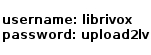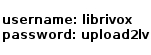Page 5 of 12
Re: Please Report Current Uploader Errors Here
Posted: January 7th, 2014, 11:07 pm
by drakaunus
Platform/Operating System - PC/Win7
Connection type/upload speed if available - Cable
Browser/version IE11, Firefox 26.0
Number of files in upload - 1
File size of files with errors - 1.15 MB
Error message -the filetype you are attempting to upload is not allowed
Greetings. I have been away for a while and decided to take part in the weekly poetry and I have done everything to the proper specifications, but when I go to upload I get the error message that the filetype you are attempting to upload is not allowed. I have saved it as a 44100 mono 16 bit 128 KB file from Adobe Audition and it is an MP3 as it is supposed to be, in fact I still had the settings saved from the last file I submitted a while ago, but still it says it is the wrong file type even though it passes the Checker without any issue. Not sure what the issue is or if there is something new in the file specs that I am missing.
Re: Please Report Current Uploader Errors Here
Posted: January 8th, 2014, 7:54 am
by TriciaG
Could you upload your file to something like
http://ge.tt and post the link? That way we can try it on the same file.

Re: Please Report Current Uploader Errors Here
Posted: January 8th, 2014, 11:34 am
by JoshO
I am using Garage band and exporting as a mp3 on mac book pro operating newest system.
first upload went swell but on my next attempt I keep getting error in red The filetype you are attempting to upload is not allowed. tried it in .zip as well firefox and safari.
Thanks Josh
Re: Please Report Current Uploader Errors Here
Posted: January 8th, 2014, 12:06 pm
by TriciaG
Josh - could you please upload the file that is failing to something like
http://ge.tt and post the link? That way we can try the same file, or figure out what's wrong with it.

EDIT: the zip file you linked to in your test thread doesn't open in Audacity for me. I suspect it's a strange version of MP3 or something. Please see my post in your test thread.
Re: Please Report Current Uploader Errors Here
Posted: January 8th, 2014, 2:05 pm
by knotyouraveragejo
I think we determined that Audition does something odd with the ID3 tags that causes the uploader to not recognize the mp3 as the correct file type. Please save the file to mp3 without adding any ID3 tag metadata, and try uploading again.
It might be worth trying the same thing with the file from Garageband as well.
Re: Please Report Current Uploader Errors Here
Posted: January 14th, 2014, 7:20 pm
by TriciaG
TriciaG wrote:Not an error per se, but a curiosity.
Today I have noticed that the status bar when I upload zooms to about 99% within a second of clicking the Start button, then takes the regular time (seemingly forever) to finish the upload. Obviously the recording didn't upload 99% in the first second, but it shows as if it did.
Anyone else having this happen?
Firefox 24.0 on Windows 7
I am uploading a file to a Wordpress page, unrelated to LibriVox. Its status bar did the exact same thing. So it's not a LV uploader thing.

Re: Please Report Current Uploader Errors Here
Posted: January 21st, 2014, 11:09 am
by SkyRider
This isn't generating an error message but it's clearly not right. I've been trying to upload a file of 30.07Mb. The uploader acts as if it's uploading, takes about the time you'd expect for a file of that size but having finished it reports the file size as 29.36Kb (yes, that's a K). I've tried it with both Firefox (26.0) and Chrome (32.0.1700.76 m) with the same result and deleted then rewritten the MP3 file to make sure it wasn't accidentally corrupted.
Any ideas?
The OS running is Windows 7 and if anyone else wants to have a try to see if it's just me I've put the file on a server here:
[link removed]
Cheers,
Paul
[Edited to remove URL]
Re: Please Report Current Uploader Errors Here
Posted: January 21st, 2014, 11:15 am
by RuthieG
Ignore it when it suggests that the size of a file is KB not MB. This is a fault in the underlying script which forms part of our uploader, and not within our control.
The minor difference in the figure itself is accounted for by the way that the server calculates how many bytes are in a megabyte (or something like that

), and is not of concern.
Your file will be fine.
Ruth
Re: Please Report Current Uploader Errors Here
Posted: January 21st, 2014, 4:25 pm
by SkyRider
Thanks Ruth - it hadn't occured to me to try anything quite as obvious as actually checking it. As you say, it plays fine.
Thanks enormously,
Paul
Re: Please Report Current Uploader Errors Here
Posted: January 28th, 2014, 10:40 pm
by voxyshark2
Hi Librivoxes:
I am having trouble uploading my MP3 of the 1-minute test this evening. Can you help? The given username and password are not accepted.
Best wishes,
Voxyshark2
Re: Please Report Current Uploader Errors Here
Posted: January 28th, 2014, 10:45 pm
by annise
Are you using this
- Upload your file with the LibriVox Uploader:
http://librivox.org/login/uploader
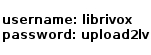
And are you sure you have exported an mp3 file from Audacity ? That is the most common reason
and is this the file you are uploading ?
Anne
Error Message
Posted: February 1st, 2014, 3:07 pm
by HoyaDaisy
Hi,
I got an error message when I attempted to upload a piece of a project. Can you help?
fasti_10_sample.mp3 6.50 MB Error SyntaxError: JSON Parse error: Unrecognized token '<'
Thanks,
Daisy
Re: Error Message
Posted: February 2nd, 2014, 3:52 pm
by TriciaG
HoyaDaisy wrote:Hi,
I got an error message when I attempted to upload a piece of a project. Can you help?
fasti_10_sample.mp3 6.50 MB Error SyntaxError: JSON Parse error: Unrecognized token '<'
Thanks,
Daisy
From the FAQ thread:
Q. After Uploading a file I am getting one of the following messages:
SyntaxError: JSON.parse: unexpected character (Firefox)
SyntaxError: Unexpected token (Chrome)
A. Refresh the uploader page to make absolutely sure that you are logged in, and upload again. This error seems to occur when you have become logged out unbeknown to you, perhaps a program updating in the background might be the cause
Re: Please Report Current Uploader Errors Here
Posted: February 5th, 2014, 7:40 pm
by chulsky
Upload seemingly was fine, no error messages, but an attempt to work with the MW failed: "You don't have permissions for this area", and no chance to enter my pwd.
Sorry, I have been neglecting my project
viewtopic.php?f=12&t=45856 for months, maybe I missed something -- please help.
Platform/Operating System: Linux/Mint
Connection type/upload speed : wireless
Browser/version : Firefox 26
Number of files in upload: 1
File size of files with errors: NA
Thank you
Re: Please Report Current Uploader Errors Here
Posted: February 6th, 2014, 1:02 am
by RuthieG
The most likely reason is that you were logged into the Uploader with the generic uploader login:
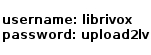
For the Magic Window you need to log in with your personal Workflow login (which you can also use for the uploader).
Ruth