Need Uploader help? (was: Report Uploader Errors)
-
MrsTiggyWinkle
- Posts: 34
- Joined: November 4th, 2012, 5:58 pm
Okay. Update. This afternoon, I tired uploading a 5 second test file on Chrome and it worked.. I tried uploading my folktales file once again and it didn't work. So then, I re-recorded my chapter, saved it exactly as I did my test, but it still didn't work. So its not the uploader or my software. Maybe its something to do with the longer recording.. But it was only 5:55.
-Lexi
-Lexi
A 6 minute file should be no problem, many of our files are half an hour or an hour. Please try uploading it to something like http://ge.tt or http://www.mediafire.com and post the link here. One of us can download it from that link and try uploading it here. That should narrow down where the problem lies.
Ruth
Ruth
My LV catalogue page | RuthieG's CataBlog of recordings | Tweet: @RuthGolding
-
chocoholic
- LibriVox Admin Team
- Posts: 14190
- Joined: January 16th, 2007, 9:23 am
- Contact:
Re. the problem uploading with Windows 8 and IE10:
I have upgraded my computer to Win 8.1, which comes with IE11; and I am VERY happy to report that I can upload files using this combination. I don't know whether the fix was from LV, Win 8.1, or IE11 -- but whatever the reason, it works now, hooray!
I have upgraded my computer to Win 8.1, which comes with IE11; and I am VERY happy to report that I can upload files using this combination. I don't know whether the fix was from LV, Win 8.1, or IE11 -- but whatever the reason, it works now, hooray!
Laurie Anne
Hello,
I have a dell laptop, with Windows 7 and Internet Explorer (can't find which version, but installed in Jan 2013).
Files have always been uploaded successfully - before and since the change-over - until yesterday
Clicked link to uploader, typed the correct words 'librivox' and '***', then nothing.
The little icon didn't spin and the page just sat and looked at me.
I kept trying with the same result (and used the technician's usual cure-all advice - switched laptop off and on again!)
Today the problem remains, so any advice would be gratefully received.
Thank you.
Carol
*** Correct password edited out by Cori, since we try to avoid putting it in plaintext or evil bots will learn it.
I have a dell laptop, with Windows 7 and Internet Explorer (can't find which version, but installed in Jan 2013).
Files have always been uploaded successfully - before and since the change-over - until yesterday
Clicked link to uploader, typed the correct words 'librivox' and '***', then nothing.
The little icon didn't spin and the page just sat and looked at me.
I kept trying with the same result (and used the technician's usual cure-all advice - switched laptop off and on again!)
Today the problem remains, so any advice would be gratefully received.
Thank you.
Carol
*** Correct password edited out by Cori, since we try to avoid putting it in plaintext or evil bots will learn it.
Could you find the IE version, please, Carol? There should be a question mark indicating help to the far right of the menu bar (or something like that - I still have version 8 installed, as I never use IE myself), and if you select 'About Internet Explorer' in the drop-down menu, it will tell you which version you have.
Ruth
Ruth
My LV catalogue page | RuthieG's CataBlog of recordings | Tweet: @RuthGolding
Thanks, Ruth - it's easy when you know how!
Explorer 10
Version: 10.0.9200.16721
Carol
Explorer 10
Version: 10.0.9200.16721
Carol
-
knotyouraveragejo
- LibriVox Admin Team
- Posts: 22120
- Joined: November 18th, 2006, 4:37 pm
Hi Carol,
Going for the obvious here - which link to the uploader did you click on? Can you confirm that it was this one?
http://librivox.org/login/uploader
Next thing to check is whether you have compatiblity mode turned on in IE.
Going for the obvious here - which link to the uploader did you click on? Can you confirm that it was this one?
http://librivox.org/login/uploader
Next thing to check is whether you have compatiblity mode turned on in IE.
Jo
Yes, Jo - it was the one in the first post of the project.
I also followed the link to the wiki, which of course led me back to the same uploader.
In October I uploaded 3 separate files to Tricia's poetry collection, and on 3rd Nov one to Ruth's Christmas project - all with no problem.
Please forgive my ignorance, but how/where do I check compatibility mode?
Carol
I also followed the link to the wiki, which of course led me back to the same uploader.
In October I uploaded 3 separate files to Tricia's poetry collection, and on 3rd Nov one to Ruth's Christmas project - all with no problem.
Please forgive my ignorance, but how/where do I check compatibility mode?
Carol
-
knotyouraveragejo
- LibriVox Admin Team
- Posts: 22120
- Joined: November 18th, 2006, 4:37 pm
Click on the Tools menu and make sure that Compatibility View is not checked. If it is, click on it to uncheck it, then try the uploader again.
Jo
Well, that was a job-and-a-half!
Found compatibility mode - switched off -re-booted - tried uploader and discovered c.m. had switched itself on again. Kept trying, then searched for a tutorial. Now I know to watch for the little blue icon, and click it.
Thank you Jo!

Carol
Found compatibility mode - switched off -re-booted - tried uploader and discovered c.m. had switched itself on again. Kept trying, then searched for a tutorial. Now I know to watch for the little blue icon, and click it.
Thank you Jo!

Carol
-
RenateIngrid
- Posts: 102
- Joined: December 26th, 2012, 2:52 pm
Hello,
i can`t login in the uploader …. the message is that the password is wrong.

Renate
i can`t login in the uploader …. the message is that the password is wrong.
Renate
-
TriciaG
- LibriVox Admin Team
- Posts: 60753
- Joined: June 15th, 2008, 10:30 pm
- Location: Toronto, ON (but Minnesotan to age 32)
What link are you using for the uploader?
Are you using this login and password?
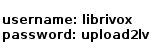
Are you using this login and password?
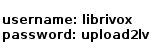
School fiction: David Blaize
America Exploration: The First Four Voyages of Amerigo Vespucci
Serial novel: The Wandering Jew
Medieval England meets Civil War Americans: Centuries Apart
America Exploration: The First Four Voyages of Amerigo Vespucci
Serial novel: The Wandering Jew
Medieval England meets Civil War Americans: Centuries Apart
-
TriciaG
- LibriVox Admin Team
- Posts: 60753
- Joined: June 15th, 2008, 10:30 pm
- Location: Toronto, ON (but Minnesotan to age 32)
Now I'm having problems.
Firefox 24.0, Windows 7.
I upload a file. It goes through the process, gets to the end of the upload, then I get this error:
undefined
A problem was encountered while attempting to move the uploaded file to the final destination.
Bugzilla tells me nothing:
POST http://librivox.org/upload_file 200 OK 4m 11s jquery.min.js (line 2)
HeadersPostResponseHTMLCookies
[{"error":"A problem was encountered while attempting to move the uploaded file to the final destination."}]
My uploader file now contains 3 "versions" of the file; one 16 k, one 4 k, and one 0 k.
I'll next try restarting Firefox, logging in again, and seeing if anything changes.
EDIT: Restarting Firefox and logging in again made no difference. I got the same error. Tried it in IE and got the same error as well.
Firefox 24.0, Windows 7.
I upload a file. It goes through the process, gets to the end of the upload, then I get this error:
undefined
A problem was encountered while attempting to move the uploaded file to the final destination.
Bugzilla tells me nothing:
POST http://librivox.org/upload_file 200 OK 4m 11s jquery.min.js (line 2)
HeadersPostResponseHTMLCookies
[{"error":"A problem was encountered while attempting to move the uploaded file to the final destination."}]
My uploader file now contains 3 "versions" of the file; one 16 k, one 4 k, and one 0 k.
I'll next try restarting Firefox, logging in again, and seeing if anything changes.
EDIT: Restarting Firefox and logging in again made no difference. I got the same error. Tried it in IE and got the same error as well.
School fiction: David Blaize
America Exploration: The First Four Voyages of Amerigo Vespucci
Serial novel: The Wandering Jew
Medieval England meets Civil War Americans: Centuries Apart
America Exploration: The First Four Voyages of Amerigo Vespucci
Serial novel: The Wandering Jew
Medieval England meets Civil War Americans: Centuries Apart
Hi, is there something I'm missing?
I logged into http://librivox.org/login/uploader with:
username: *****
password: *****
(deleted my cookies in all browsers, rebooted and logged in with them all again)
Linux/openSUSE 12.3
Cable connection
Firefox 25, Chromium, Konqueror 4.10.5
1 file
37.3MB
Today I am always getting the same error message when the upload is complete: "A problem was encountered while attempting to move the uploaded file to the final destination."
The final destination should have been:
http://librivox.org/uploads/carolin/
The file:
samueljohnson1_06_boswell_128kb.mp3.
Thanks,
Barbara
I logged into http://librivox.org/login/uploader with:
username: *****
password: *****
(deleted my cookies in all browsers, rebooted and logged in with them all again)
Linux/openSUSE 12.3
Cable connection
Firefox 25, Chromium, Konqueror 4.10.5
1 file
37.3MB
Today I am always getting the same error message when the upload is complete: "A problem was encountered while attempting to move the uploaded file to the final destination."
The final destination should have been:
http://librivox.org/uploads/carolin/
The file:
samueljohnson1_06_boswell_128kb.mp3.
Thanks,
Barbara
-
TriciaG
- LibriVox Admin Team
- Posts: 60753
- Joined: June 15th, 2008, 10:30 pm
- Location: Toronto, ON (but Minnesotan to age 32)
Barbara -
You're doing it right. There's some new problem, just developed in the past 4-5 hours, I think.
I deleted the login and password. We don't have it in text in the forums for security purposes.
You're doing it right. There's some new problem, just developed in the past 4-5 hours, I think.
I deleted the login and password. We don't have it in text in the forums for security purposes.
School fiction: David Blaize
America Exploration: The First Four Voyages of Amerigo Vespucci
Serial novel: The Wandering Jew
Medieval England meets Civil War Americans: Centuries Apart
America Exploration: The First Four Voyages of Amerigo Vespucci
Serial novel: The Wandering Jew
Medieval England meets Civil War Americans: Centuries Apart