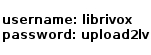TriciaG wrote:AHA! Remove the accented I in the file name - make it an unaccented i. That's probably the problem.
The file uploaded (7 times), but the uploader gave an error due to the unrecognized character.
AND file uploaded!
Would never have guessed it. Here you can tell who's an expert
Thanks so much!